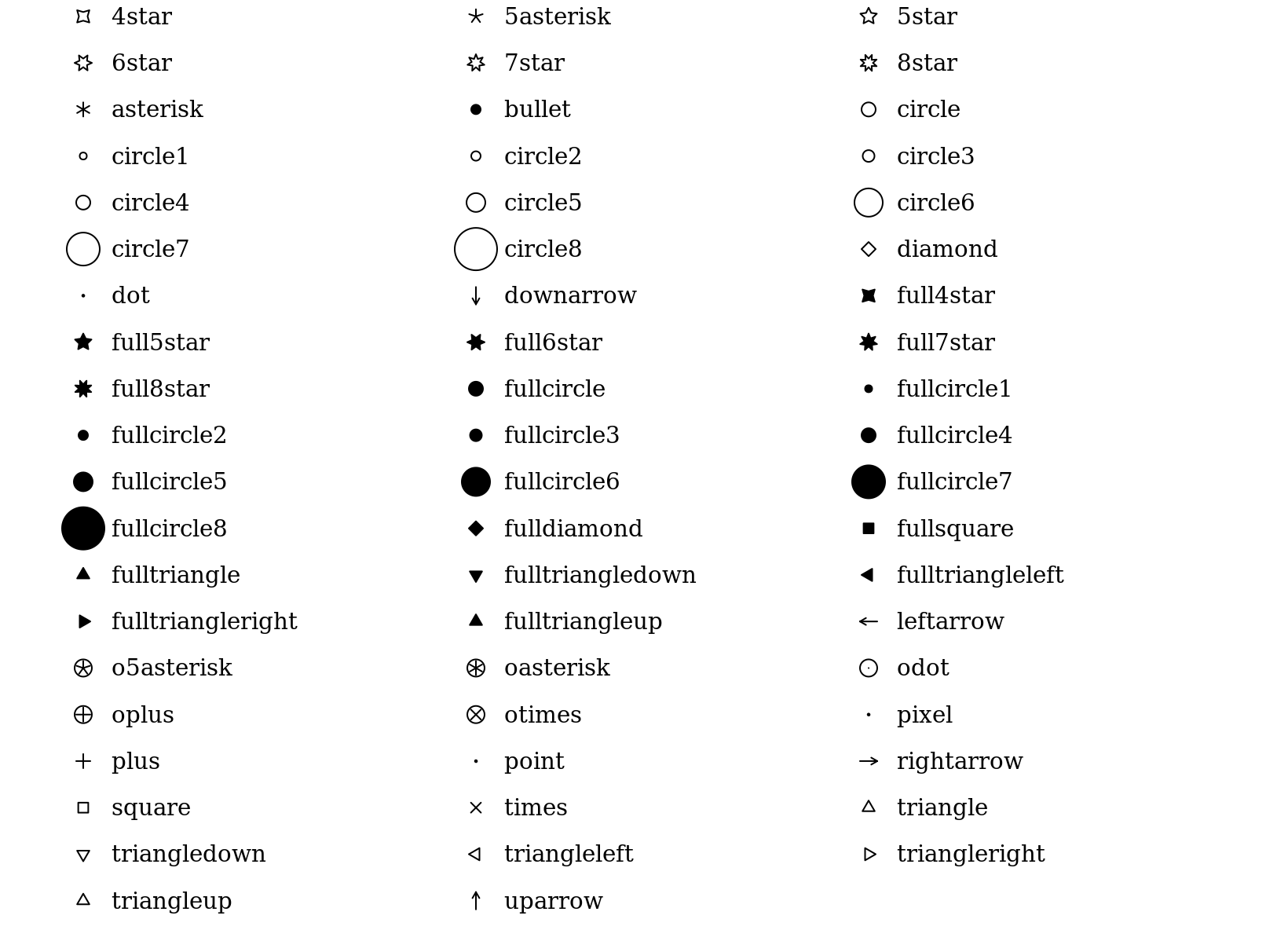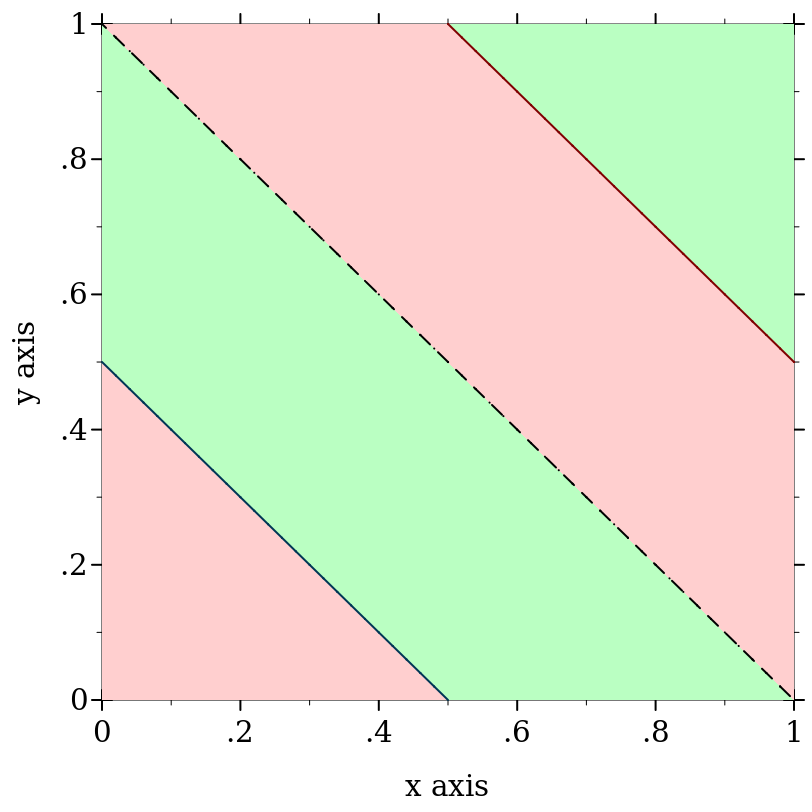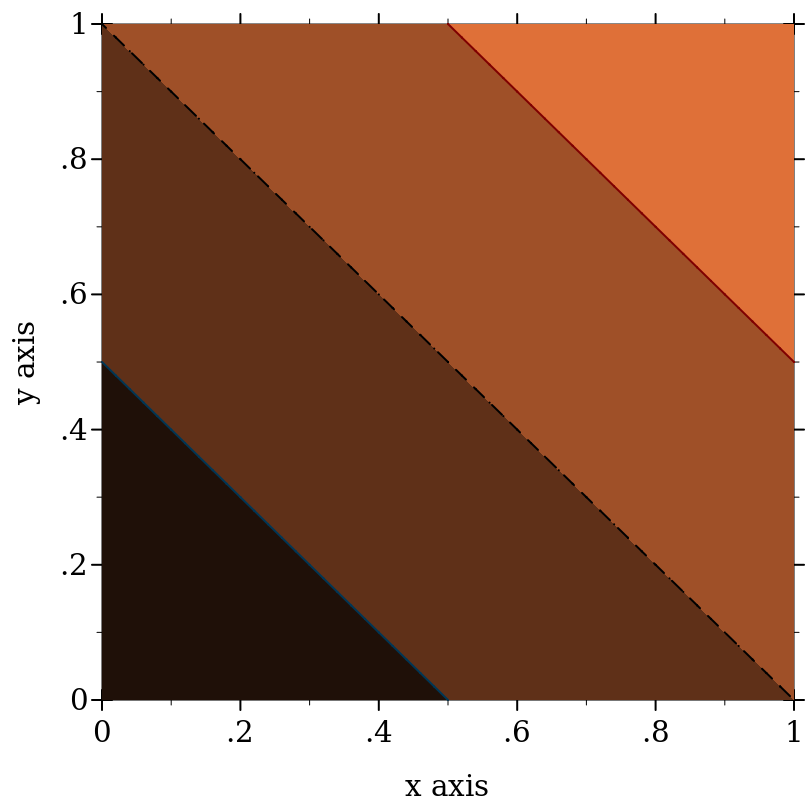9 Plot Contracts
| (require plot/utils) | package: plot-lib |
9.1 Plot Element Contracts
procedure
(renderer2d? value) → boolean?
value : any/c
procedure
(renderer3d? value) → boolean?
value : any/c
procedure
(nonrenderer? value) → boolean?
value : any/c
9.2 Appearance Argument Contracts
value
=
(one-of/c 'top-left 'top 'top-right 'left 'center 'right 'bottom-left 'bottom 'bottom-right 'auto)
The 'auto anchor will place labels so they are visible on the plot area. This anchor type is useful for point-label and similar renderers where the labeled point might be at the edge of the plot area and the user does not wish to calculate the exact anchor for the label.
The 'auto anchor will choose one of the 'bottom-left, 'bottom-right, 'top-left or 'top-right placements, in that order, and will use the first one that would result in the label being completely visible.
The 'auto anchor is only valid for placement of text labels, for all other use cases, the 'auto anchor is always the same as 'bottom-left.
value
=
(or/c anchor/c (one-of/c 'outside-top-left 'outside-top 'outside-top-right 'outside-left-top 'outside-left 'outside-left-bottom 'outside-right-top 'outside-right 'outside-right-bottom 'outside-bottom-left 'outside-bottom 'outside-bottom-right 'outside-global-top 'no-legend))
When legend-anchor is one of the symbols from anchor/c, the legend will be placed inside the plot area.
legend-anchor/c values which start with "outside" will place the legend outside the plot area, for 2D plots the legend will be aligned with the plot area, while for 3D plots the legend will be relative to the overall plot-width and plot-height.
The 'outside-global-top value will place the legend above the plot-area, centered on the complete plot-width. For 3D plots there is no difference between this value and 'outside-top.
The value 'no-legend, will omit the legend from the plot, the legend will also be omitted if none of the renderers have a #:label specified, regardless of the value used for #:legend-anchor.
The value 'auto, will place the legend in the top-left corner of the plot area, this is not usefull for plot legends, this anchor value is used for renderers such as point-label.
Added in version 7.9 of package plot-lib.
value
value
=
(or/c exact-integer? (one-of/c 'transparent 'solid 'dot 'long-dash 'short-dash 'dot-dash))
value
plot-pen-cap/c : contract? = (one-of/c 'round 'projecting 'butt)
Added in version 8.10 of package plot-lib.
value
=
(or/c exact-integer? (one-of/c 'transparent 'solid 'bdiagonal-hatch 'fdiagonal-hatch 'crossdiag-hatch 'horizontal-hatch 'vertical-hatch 'cross-hatch))
value
Characters and strings will render that character or string for each point on the plot, one of the symbols in known-point-symbols will render the corresponding symbol, while an integer value represents an index into the known-point-symbols list, this can be used to automatically generate distinct symbols for different point renderers by incrementing a number.
value
=
(list 'dot 'point 'pixel 'plus 'times 'asterisk '5asterisk 'odot 'oplus 'otimes 'oasterisk 'o5asterisk 'circle 'square 'diamond 'triangle 'fullcircle 'fullsquare 'fulldiamond 'fulltriangle 'triangleup 'triangledown 'triangleleft 'triangleright 'fulltriangleup 'fulltriangledown 'fulltriangleleft 'fulltriangleright 'rightarrow 'leftarrow 'uparrow 'downarrow '4star '5star '6star '7star '8star 'full4star 'full5star 'full6star 'full7star 'full8star 'circle1 'circle2 'circle3 'circle4 'circle5 'circle6 'circle7 'circle8 'bullet 'fullcircle1 'fullcircle2 'fullcircle3 'fullcircle4 'fullcircle5 'fullcircle6 'fullcircle7 'fullcircle8 'none)
value
= (or/c 'auto 'png 'jpeg 'xmb 'xpm 'bmp 'ps 'pdf 'svg)
9.3 Appearance Argument List Contracts
procedure
(maybe-function/c in-contract out-contract) → contract?
in-contract : contract? out-contract : contract?
= (or/c out-contract (in-contract . -> . out-contract))
> (require racket/contract)
> (define/contract (maybe-function-of-real-consumer x) ((maybe-function/c real? real?) . -> . real?) (maybe-apply x 10)) > (maybe-function-of-real-consumer 4) 4
> (maybe-function-of-real-consumer (λ (x) x)) 10
Many plot functions, such as contours and isosurfaces3d, optionally take lists of appearance values (such as (listof plot-color/c)) as arguments. A very flexible argument contract would accept functions that produce lists of appearance values. For example, contours would accept any f with contract (-> (listof real?) (listof plot-color/c)) for its #:colors argument. When rendering a contour plot, contours would apply f to a list of the contour z values to get the contour colors.
However, most uses do not need this flexibility. Therefore, plot’s functions accept either a list of appearance values or a function from a list of appropriate values to a list of appearance values. The maybe-function/c function constructs contracts for such arguments.
In plot functions, if in-contract is a listof contract, the output list’s length need not be the same as the input list’s length. If it is shorter, the appearance values will cycle; if longer, the tail will not be used.
procedure
(maybe-apply f arg) → any/c
f : (maybe-function/c any/c any/c) arg : any/c
This is used inside many renderer-producing plot functions to convert maybe-function/c values to lists of appearance values.
procedure
(plot-colors/c in-contract) → contract?
in-contract : contract?
= (maybe-function/c in-contract (listof plot-color/c))
> (plot (contour-intervals (λ (x y) (+ x y)) 0 1 0 1 #:colors '(1 2)))
> (define (brown-interval-colors ivls) (define z-size (- (ivl-max (last ivls)) (ivl-min (first ivls)))) (for/list ([i (in-list ivls)]) (match-define (ivl z-min z-max) i) (define z-mid (/ (* 1/2 (+ z-min z-max)) z-size)) (list (* 255 z-mid) (* 128 z-mid) (* 64 z-mid))))
> (plot (contour-intervals (λ (x y) (+ x y)) 0 1 0 1 #:colors brown-interval-colors))
procedure
(pen-widths/c in-contract) → contract?
in-contract : contract?
= (maybe-function/c in-contract (listof (>=/c 0)))
procedure
(plot-pen-styles/c in-contract) → contract?
in-contract : contract?
= (maybe-function/c in-contract (listof plot-pen-style/c))
procedure
(plot-brush-styles/c in-contract) → contract?
in-contract : contract?
= (maybe-function/c in-contract (listof plot-brush-style/c))
procedure
in-contract : contract?
= (maybe-function/c in-contract (listof (real-in 0 1)))